avantra.core.workflow_execution module – execute Avantra workflows
Note
This module is part of the avantra.core collection (version 23.0.3).
To install it, use: ansible-galaxy collection install avantra.core.
To use it in a playbook, specify: avantra.core.workflow_execution.
New in avantra.core 23.0.0
Synopsis
Allow you to trigger Avantra workflows and setting the input variables.
It is not possible to stop or cancel the execution using this module.
Note
This module has a corresponding action plugin.
Parameters
Parameter |
Comments |
|---|---|
Allows you to define the input parameters for the workflow to start in the form Default: |
|
The password or API key for the selected Avantra user. We highly recommend to use Ansible Vaults to protect you sensitive content. |
|
A valid URL pointing to an Avantra UI. For example |
|
Valid Avantra user principal. |
|
If there is a default variant configured for the selected workflow it can be ignored with Choices:
|
|
Select workflow name to execute |
|
Select the namespace of the workflow namespace to execute. name and namespace identify the workflow that is executed. |
|
You can select a specific workflow variant to execute. |
Notes
Note
This module does NOT support
check_mode.We highly recommend to use Ansible Vaults to protect your sensitive content.
See Also
See also
- Avantra Documentation
The official Avantra documentation.
Examples
- name: "Workflow Start"
avantra.core.workflow_execution:
name: call_api
namespace: demo
args:
user: <user>
pw: <password>
data1: <data1>
Return Values
Common return values are documented here, the following are the fields unique to this module:
Key |
Description |
|---|---|
The ID of the triggered execution. Returned: success Sample: |