avantra.core.login module – authentication operations
Note
This module is part of the avantra.core collection (version 23.0.3).
To install it, use: ansible-galaxy collection install avantra.core.
To use it in a playbook, specify: avantra.core.login.
New in avantra.core 23.0.0
Synopsis
With this module a authentication token can be fetched from an defined Avantra API endpoint url together with a valid username and password. You can then use the token for other tasks.
Note
This module has a corresponding action plugin.
Parameters
Parameter |
Comments |
|---|---|
The password or API key for the selected Avantra user. We highly recommend to use Ansible Vaults to protect you sensitive content. |
|
A valid URL pointing to an Avantra UI. For example |
|
Valid Avantra user principal. |
Notes
Note
This module does NOT support
check_mode.
See Also
See also
- Avantra Documentation
The official Avantra documentation.
Examples
# Authenticate against endpoint and print registered token
- name: Authenticate against Avantra API
avantra.core.login:
avantra_api_url: https://avantra-ui/xn
avantra_api_user: <username>
avantra_api_password: <password>
register: auth
- name: Print the authentication token
ansible.builtin.debug:
var: auth
- name: Get information about a server
avantra.core.server_info:
token: "{{auth.token}}"
server_name: aservername
customer_name: acustomername
Return Values
Common return values are documented here, the following are the fields unique to this module:
Key |
Description |
|---|---|
The token to be used during a playbook. Returned: success Sample: |