avantra.core.sapsystem module – manage SAP systems in Avantra
Note
This module is part of the avantra.core collection (version 23.0.3).
To install it, use: ansible-galaxy collection install avantra.core.
To use it in a playbook, specify: avantra.core.sapsystem.
New in avantra.core 23.0.0
Synopsis
You can create, delete or update SAP systems in Avantra.
Start, stop, restart SAP systems using Avantra functionality.
A SAP system is always identified with its Unified SAP SID and customer name.
Note
This module has a corresponding action plugin.
Parameters
Parameter |
Comments |
|---|---|
The application type (one of the defined in the customizations). |
|
The password or API key for the selected Avantra user. We highly recommend to use Ansible Vaults to protect you sensitive content. |
|
A valid URL pointing to an Avantra UI. For example |
|
Valid Avantra user principal. |
|
Add credentials to this SAP system. See the examples for more information on how to set the different credential types. The key for the child objects is one of the credential keys found in Avantra. We highly recommend to use Ansible Vaults to protect you sensitive content. |
|
Define custom attributes for the monitored system as key value pairs. See https://docs.avantra.com/product-guide/latest/avantra/custom-attributes.html for an explanation. Default: |
|
A customer name known by Avantra. Together with the unified_sap_sid parameter it identifies a SAP system. |
|
Configures the database detail for the SAP system. |
|
Defines the database host. |
|
The system ID of the server monitoring the database. |
|
Configures the database name. |
|
Defines the database port. |
|
The description for the SAP system. |
|
If If Choices:
|
|
Should the monitoring be turned on or off. This applies only to For Choices:
|
|
The notes for the SAP system. |
|
The Real SAP SID of the SAP system. Maximum allowed length is 3 characters. If |
|
Configures the remote entrypoint for agentless SAP system. |
|
Configures the server monitoring the remote SAP system. |
|
Allows you to configure the behaviour of the run_state changes. Default: |
|
Ignore the current state and just execute the start/stop/restart. Choices:
|
|
If Choices:
|
|
Defines a name for the action to be executed. |
|
Avantra checks for known running applications (ie. applications with monitoring turned on) and cancels a stop if some are found. With Choices:
|
|
If If If Choices:
|
|
Defines the wait time in seconds after a stop before start process is started. Default: |
|
Send a message to all users logged in with SAPGUI. Use this option together with Choices:
|
|
Defines the soft timeout a timeout in seconds for a soft shutdown via SIGQUIT, if the timeout expires a hard shutdown is used. After the soft timeout, logged in users are automatically logged out. Default: |
|
Defines the wait time in seconds after a server start before executing next steps. Default: |
|
Starts/Stops/Restarts the SAP System including the database. Choices:
|
|
Starts/Stops/Restarts all cloud servers, the SAP database (full) and the SAP System. If Choices:
|
|
Starts/Stops/Restarts the SAP HANA System DB, all HANA tenants and the SAP System. If Choices:
|
|
If If If Note: if Choices:
|
|
Configures the system role. If By default the following roles are available: |
|
Configures the timezone for the system. |
|
The token used to authenticate during the task execution. A token can be fetched with the avantra.core.login module. If token is defined avantra_api_user and avantra_api_password are not necessary. |
|
The Unified SAP SID of a SAP system. Together with the customer_name parameter it identifies a SAP system. |
Notes
Note
This module does NOT support
check_mode.We highly recommend to use Ansible Vaults to protect your sensitive content.
See Also
See also
- Avantra Documentation
The official Avantra documentation.
Examples
- name: Delete SAP system from Avantra if it exists
avantra.core.sapsystem:
exists_state: absent
unified_sap_sid: "UNF_SAP_SYS"
customer_name: "mis"
- name: Create SAP system if it doesn't exist
avantra.core.sapsystem:
exists_state: present
unified_sap_sid: "AVA_EXA"
real_sap_sid: "EXA"
customer_name: "Example Customer"
system_role: "Development"
timezone: "UTC"
monitoring: true
notes: "Some notes"
description: "A description"
database:
monitoring_server_system_id: 253
host: "golf"
name: "EXA"
port: 12345
credentials:
# SAP control user
avantra.sapControl:
cred_type: sap_control
username: <user>
password: <password>
# ABAP user
avantra.defaultRfcUser:
cred_type: rfc
username: <user>
password: <password>
client: 000
# ABAP database user
avantra.abapDbSchema:
cred_type: basic
username: <user>
password: <password>
# J2EE user
avantra.j2eeUser:
cred_type: basic
username: <user>
password: <password>
# J2EE database user
avantra.javaDbSchema:
cred_type: basic
username: <user>
password: <password>
- name: Restart the SAP system
avantra.core.sapsystem:
exists_state: present
run_state: restarted
run_options:
execution_name: "Restart the AVA_EXE SAP system"
unified_sap_sid: "AVA_EXA"
customer_name: Avantra
- name: Restart the SAP system with its database and servers
avantra.core.sapsystem:
exists_state: present
run_state: restarted
run_options:
execution_name: "Restart the AVA_EXE SAP system with its database and servers"
with_database: true
with_servers: true
unified_sap_sid: "AVA_EXA"
customer_name: Avantra
Return Values
Common return values are documented here, the following are the fields unique to this module:
Key |
Description |
|---|---|
If Returned: present |